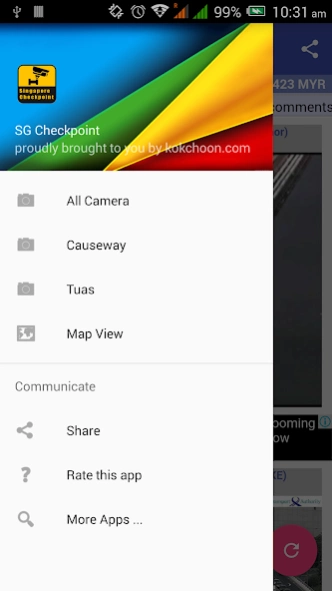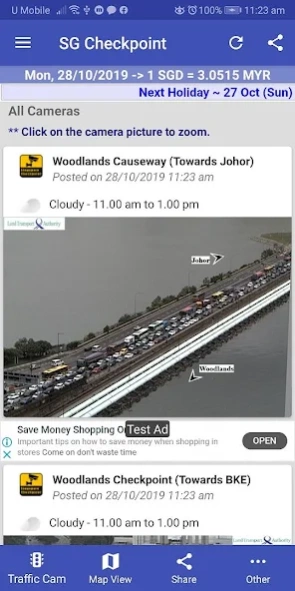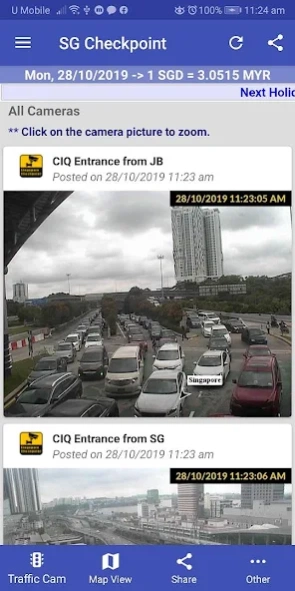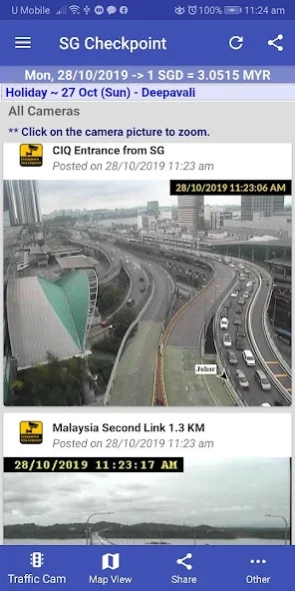Singapore Checkpoint Traffic 6.18
Free Version
Publisher Description
Singapore Checkpoint Traffic - A simple & user friendly app to show traffic condition at Causeway, Tuas & JB.
Singapore Checkpoint Traffic - Your Traffic Companion!
Stay ahead of traffic jams with Singapore Checkpoint Traffic, your go-to app for real-time traffic conditions at Causeway, Tuas Checkpoint, Johor Bahru Eastern Dispersal Link Expressway (EDL), and Second Link.
Why Choose Singapore Checkpoint Traffic?
Lightweight and Fast: Our app is designed to be easy on your device, ensuring smooth performance and low memory consumption.
Live Webcams: View live webcam images from key traffic checkpoints, including Woodlands Causeway, Second Link at Tuas, Tuas Checkpoint, and more.
Camera Picture Zoom: Get a closer look with our new camera picture zooming feature.
Google Live Traffic: Access Google Map's live traffic feature to navigate with ease.
Currency Exchange: Stay informed with the daily SGD to RM exchange rate.
Weather Forecast: Plan your journey with a 2-hour weather forecast from NEA's website (New).
Found a bug or have suggestions? Leave us a message on our Facebook fan page:
https://www.facebook.com/sgcheckpoint
Don't get stuck in traffic! Download Singapore Checkpoint Traffic now and stay informed on the go.
About Singapore Checkpoint Traffic
Singapore Checkpoint Traffic is a free app for Android published in the Recreation list of apps, part of Home & Hobby.
The company that develops Singapore Checkpoint Traffic is kokchoon.com. The latest version released by its developer is 6.18.
To install Singapore Checkpoint Traffic on your Android device, just click the green Continue To App button above to start the installation process. The app is listed on our website since 2024-02-14 and was downloaded 2 times. We have already checked if the download link is safe, however for your own protection we recommend that you scan the downloaded app with your antivirus. Your antivirus may detect the Singapore Checkpoint Traffic as malware as malware if the download link to com.kokchoon.sgcheckpoint is broken.
How to install Singapore Checkpoint Traffic on your Android device:
- Click on the Continue To App button on our website. This will redirect you to Google Play.
- Once the Singapore Checkpoint Traffic is shown in the Google Play listing of your Android device, you can start its download and installation. Tap on the Install button located below the search bar and to the right of the app icon.
- A pop-up window with the permissions required by Singapore Checkpoint Traffic will be shown. Click on Accept to continue the process.
- Singapore Checkpoint Traffic will be downloaded onto your device, displaying a progress. Once the download completes, the installation will start and you'll get a notification after the installation is finished.